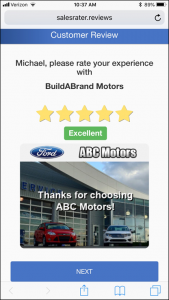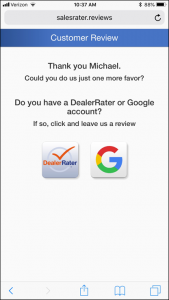Having lots of positive online reviews in Google and Facebook is critical for public perception. Simple Reviews makes it easy to generate an abundance of positive reviews in the networks you choose. Display up to four networks, and change them at any time.
![]() Click the button to the left to launch the interactive guided tour.
Click the button to the left to launch the interactive guided tour.
.
ADDITIONAL RESOURCES
Select any existing contact, or enter a new one quickly using only name and phone.
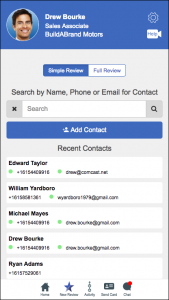
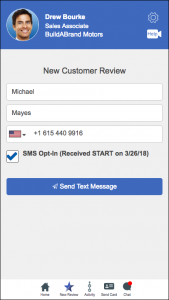
Click “Send” and your customer receives a friendly SMS text requesting a review.
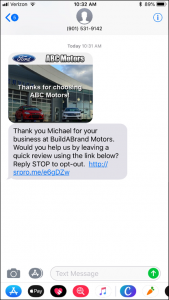
Before your customer can leave a review on a third-party network, Build-a-Brand uses a litmus test to determine whether their experience was positive or negative.
If they choose 1, 2 or 3 stars, they are redirected to a private feedback form. Their feedback is emailed to management instantly. No negative review is published on any third-party network.
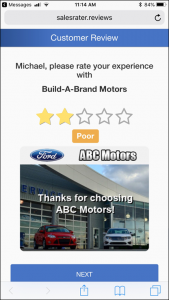
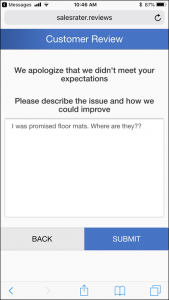
If they choose 4 or 5 stars, they are then presented with your choice of networks in which they can leave a great review. Your company gets to choose which networks are made available to customers, and can change these at any time.
Choosable third-party networks include: Google, Facebook, Cars.com, CarGurus, Edmunds, DealerRater, YellowPages, CitySearch, InsiderPages and FourSquare.